Access control
The Access Control section allows administrators to configure how users authenticate when interacting with the FORXAI Mirror. This section provides two settings that control RFID card requirements for initiating PPE compliance checks.
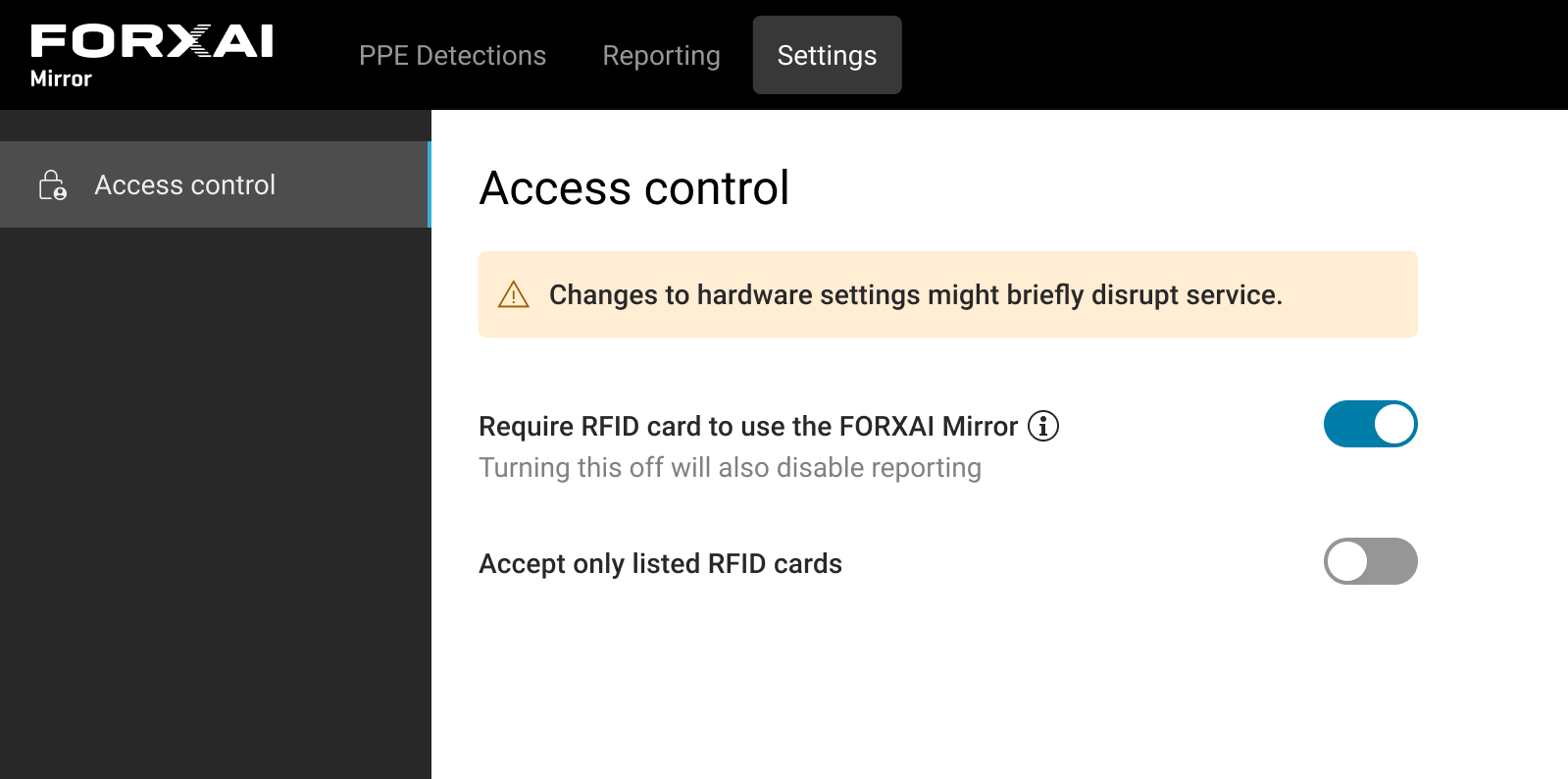
Access control settings
Require RFID card to use the FORXAI Mirror
This setting enables or disables the requirement for users to authenticate themselves using an RFID card before initiating the PPE compliance check.
When enabled:
Users must authenticate by scanning a valid RFID card. The Mirror will wait for card authentication before proceeding to the next step.
This ensures that only authenticated users can perform PPE compliance checks.
When disabled:
Authentication with an RFID card is unavailable. The Mirror defaults to the “trigger pose” state, where users perform the designated pose to capture an image for PPE compliance verification.
Disabling this setting will also disable Reporting functionality.
Accept only listed RFID cards
This setting determines whether the Mirror restricts accepted RFID cards to those explicitly listed in the uploaded CSV file. It is only visible and configurable when the Require RFID Card to Use the FORXAI Mirror setting is enabled.
When enabled:
Administrators must upload a CSV file containing the unique IDs of allowed RFID cards.
Only RFID cards listed in the uploaded CSV file are accepted by the Mirror.
Users using cards not listed in the CSV file are displayed as “Access denied” in reports.
When disabled:
RFID card authentication is still required, but the Mirror will accept any RFID card.
Users with uploaded card IDs and user types will still be recognized and recorded as usual.
Users without an uploaded card ID will be listed as the Default user type.
This option provides a less restrictive authentication mechanism where no uploaded CSV is necessary.
Administrators should configure these settings based on the desired level of access control and security for their environment.
