Safety information
Welcome to the safety instruction manual for the FORXAI Mirror. This manual contains critical information regarding the safe operation, handling, and maintenance of the device. Failure to follow these instructions may result in severe injury, property damage, or death. By using this device, you agree to adhere to all safety precautions and acknowledge that you have read and understood these instructions.
Konica Minolta disclaims any and all liability if the Mirror is damaged, changed, or modified in any way. Konica Minolta cannot be held responsible for any damages caused to the Mirror due to handling errors.
General Safety Precautions
General guidelines to ensure the safe operation of the device, including the need for supervision, appropriate operating environments, and accessibility of the power plug.
Read and follow instructions: Read all instructions thoroughly before using the device. Adhere to all warnings and instructions provided.
Supervision required: This device should only be used by adults or under adult supervision.
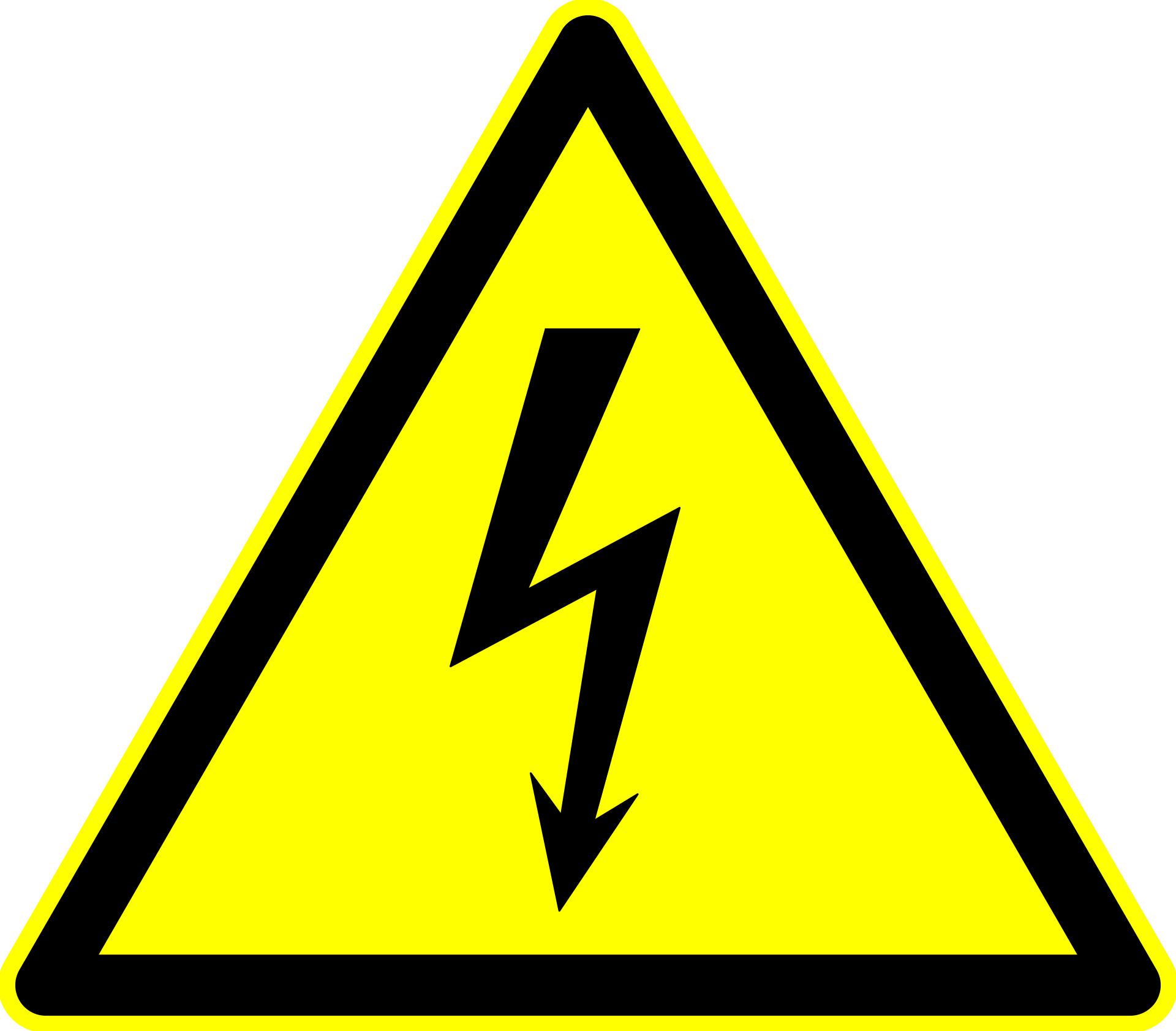 Electrical Safety
Electrical Safety
Handle all electronic components with care. Avoid touching the camera lens and other sensitive parts.
Power source: The device must be plugged into a standard 230 V / 50 Hz / 1 phase power source, with a power outlet located no more than 1 meter from the device.
Grounding: Always use a grounded outlet.
Avoid overloading: Do not overload electrical outlets or extension cords to prevent any risk of fire or electrical shock.
Power Off Procedure: To safely shut down the system, press the power button on the back side of the Mirror for about one second.
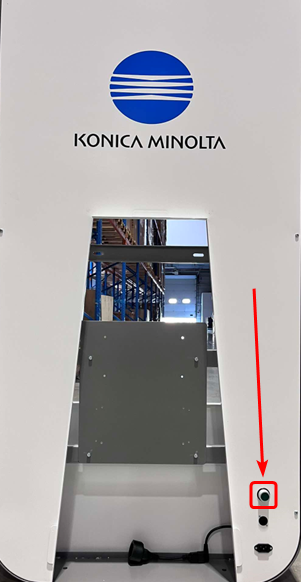
Power button on the back of the Mirror
Never unplug the FORXAI Mirror directly from the socket.
Plugging/Unplugging:
Dry hands: Never handle the power cord with wet hands to avoid electric shock.
Proper plugging: Ensure the plug is fully inserted into the outlet.
Unplugging: Disconnect by gripping the plug, not the cord, to prevent damage.
Damaged cords: Inspect power cords regularly. If damaged, do not use the device until the cord is replaced by a qualified technician.
Keep dry: Ensure the device remains dry at all times. Water and electronics do not mix.
Handling and Installation
Heavy object warning: The device is approximately 185 cm tall and made from heavy metals. Use proper lifting techniques to avoid injury.
Safe lifting: Always have at least four people to move or install the device. Use a transport tool, like a flatbed trolley, to move the device safely.
Stable surface: Install the device on a flat, stable surface to prevent tipping. The Mirror has a platform designed to prevent tipping, but improper handling or placement can increase the risk of tipping.
Accessibility and clearance: Ensure adequate clearance around the device for proper access and to avoid tripping hazards. Ensure the power plug is easily accessible for immediate disconnection in an emergency.
Anchoring: If necessary, anchor the device to the wall or floor to prevent accidental tipping.
Environmental Conditions
The operating temperature must be maintained between 0°C and 40°C.
The humidity level must remain between 10% and 80%.
The lighting intensity in the installation area must be between 700 and 900 lux, with artificial lighting around 4000° Kelvin (neutral white light) being preferred.
Positional and Flooring Requirements
The Mirror must be positioned in its final location before installation and cannot be slid afterward.
The Mirror should not be placed near windows, lamps, or other direct light sources in the camera’s background.
The installation area must have a floor made of smoothed concrete, self-leveling concrete, synthetic resin, or paving slabs.
The floor must be completely level, with a slope of 0%.
Maintenance and Servicing
Servicing: Do not attempt to service this product yourself. Opening or removing covers may expose you to dangerous voltage or other hazards. Refer all servicing to qualified service personnel.
Power off: Ensure the device is turned off and unplugged before performing any maintenance.
Cleaning: To clean the metal casing, use a damp cloth and a mild detergent. When cleaning the screen, use only distilled water and avoid all other cleaning solutions or sprays to prevent damage.
Component replacement: Use only manufacturer-approved components for replacements or add-ons.
Damage requiring service:
When the power supply cord or plug is damaged.
If liquid has been spilled, or objects have fallen into the product.
If the product has been exposed to rain or water.
If the product has been dropped or damaged in any way.
When the product exhibits a distinct change in performance.
Emergency Procedures
Electrical shock: In the event of an electrical shock, disconnect power immediately and seek medical assistance.
Fire: If a fire occurs, use a Class C fire extinguisher. Do not use water to extinguish electrical fires.
Device malfunction: If the device malfunctions, contact customer service for assistance.
Network Security
To enhance the security of your network, we strongly recommend implementing network segmentation. Isolating the Mirror from critical systems using VLANs or dedicated subnets helps to minimize unauthorized access. Consult your network administrator for guidance.
The Mirror requires internet access for remote support functionality.
Firewall Configuration
To ensure secure communication while maintaining network security, configure firewall rules to control which services, IP addresses, and ports the FORXAI Mirror can access.
Note: The FORXAI Mirror’s Wi-Fi connection can remain active by default. Properly configured firewall rules allow secure network access without requiring manual activation or deactivation of the Wi-Fi.
